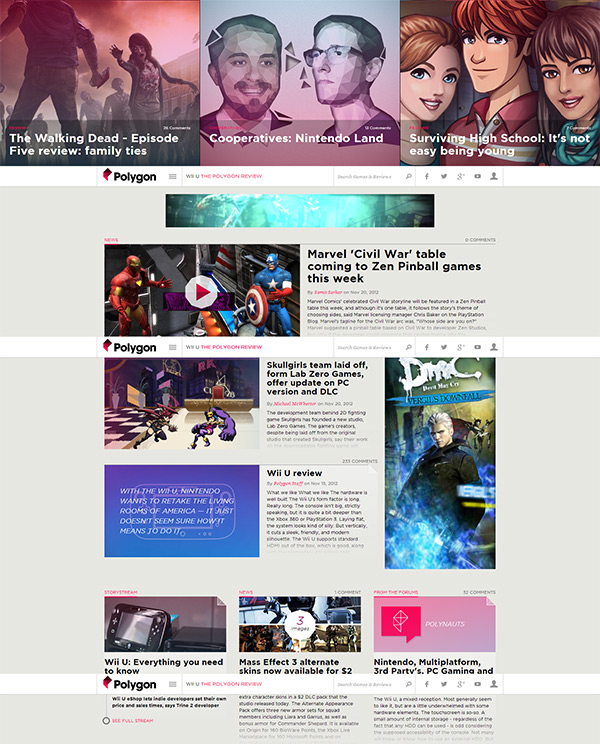CSS
What is CSS
Cascading Style Sheets
the beautiful skin atop HTML
CSS in the Wild
tweak css values for a website using Inspector
fire up inspector, or Ctrl+Shift+C, click on something, and see the sidebar3 ways of defining css
- inline
<style>tag- external stylesheet
background-color
most obvious style change
<body style="background-color: #dddddd">we need a logo!
<div>IMPRESSIVE LOGO</div>wrap it all in a header for convenience
<header>
<!-- logo goes here -->
<!-- nav goes here -->
</header>text-align: center to center logo
<div style="text-align: center;">
IMPRESSIVE LOGO
</div>text-align: center to center navigation links
<ul style="text-align: center">urgh, bullet points
<ul style="text-align: center; list-style-type: none;">side-by-side links
<li style="display: inline-block;"> <a href="#details">Details</a> </li>
<li style="display: inline-block;"> <a href="#installation">Installation</a> </li>
<li style="display: inline-block;"> <a href="#creators">Creators</a> </li>Style tags and selectors
Styling individual elements is tediouscreate style tag in head
<!-- in head -->
<style>
</style>body to select html tags
body {
background-color: #dddddd;
}.class to select class
.logo {
color: #90a150
}ul to style lists
ul {
list-style-type: none;
}
li {
display: inline-block;
margin-left: 1em;
}use nav ul selector to be more precise, or give a class to the nav
nav ul {
list-style-type: none;
}
nav ul li {
display: inline-block;
}float, box model, clearing
we want logo to be beside the links, use float to ask browser to squeeze them on the same line
.logo {
float: left;
font-size: 3em;
}
nav ul {
float: right;
list-style-type: none;
}messed up layout
use a clear: both on div.content to clear it away
.content {
clear: both;
}margin
our links seem to be too close together, use margin-left to give it space
nav ul li {
display: inline-block;
margin-left: 1em;
}padding
our content looks like they are too close to the edges of the page
wrap everything in a div.container, set padding-top: 3em
.container {
padding-top: 3em;
}fonts
make impressive logo bigger using font-size
.logo {
color: #90a150;
float: left;
font-size: 3em;
}text-align has no more use now that it's floated, remove it
shorthands for font
nav ul {
float: right;
list-style-type: none;
font-size: 1.3em;
font: 1.3em sans-serif;
}Webfonts
<link href='http://fonts.googleapis.com/css?family=PT+Sans' rel='stylesheet' type='text/css'>
font-family: 'PT Sans', sans-serif;centering everything
set a width for .container or a max-width
.container {
margin: 0px auto;
max-width: 760px;
padding-top: 3em;
}Pseudo selectors
introducing a:link, a:hover, a:visited
a:link {
color: #839e24;
text-decoration: none;
border-bottom: 0.14em dotted #839e24;
}
a:hover {
color: #303030;
background: #b1d641;
border-bottom: none;
}n-th child, explore on your own
References
Detailed reference on all CSS properties
Google Web Fonts